How to fix ERROR: 00000004 Insert SD-CARD RasperryPi
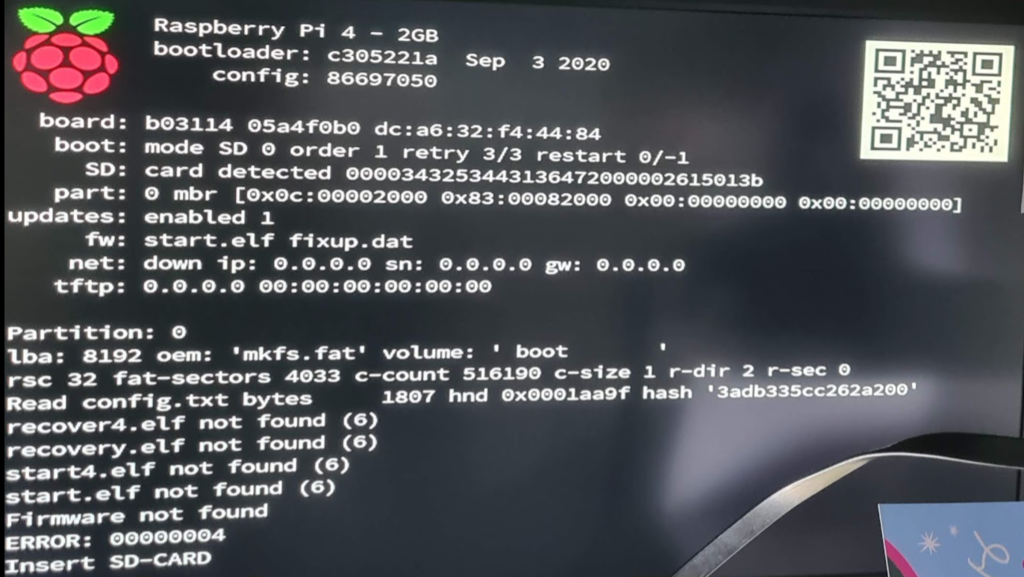
Do a fresh install of Raspbian on a spare SD card
Copy all *.elf files from the newly-installed Raspbian into a folder on the PC
Eject the newly-installed SD card, insert the faulty SD card
Copy all *.elf files from the folder created above into the root level of the SD card, eject it and replace it in the Pi. Boot the Pi.