How To: Install Bluetooth Adapter on MX-5 NC
The adapter I used was one of these
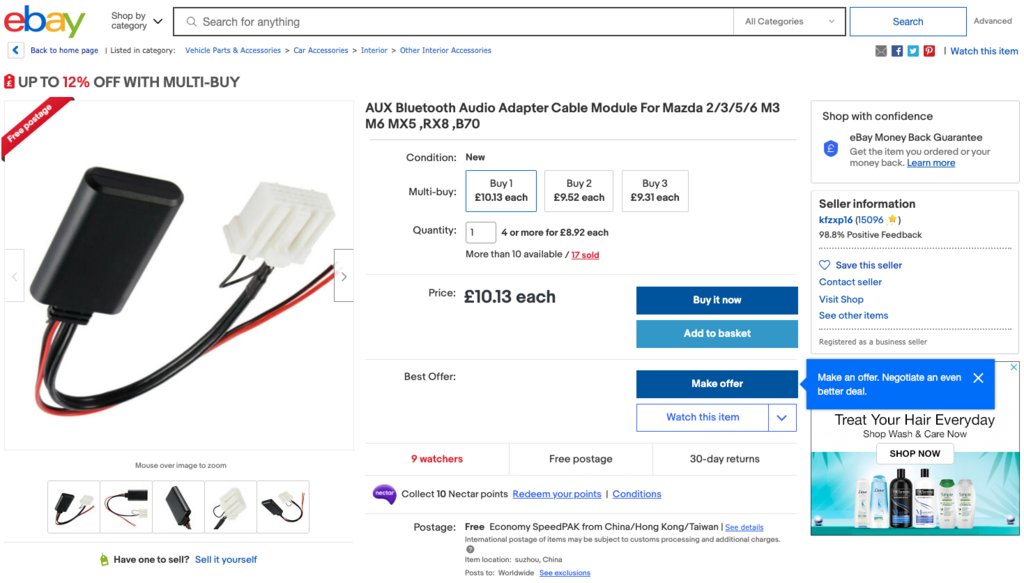
Start by removing the side panels from either side of the radio. Insert a pry tool and pull towards yourself as it goes in

The panel will pop off forwards

Then unscrew two side screws from within the plastic mount for the radio unit


And the same on the other side
Then remove this bolt – its difficult but with blu-tack on a 10mm socket it is possible. I had to loosen it with a ratchet carefully intertwined into the space behind the dash and then use a straight screwdriver to remove it. If you drop it inside the car it can be extremely difficult to find. If necessary replace it with a M6 flanged hex head bolt about 8mm in length.


Carefully slide out the radio by pulling from either side, towards the gear lever. As soon as there’s some resistance, stop and hold it while inspecting the cabling connections at the rear. The shortest cable is to the fan control and needs to be unplugged to allow the radio unit to be pulled far enough out.
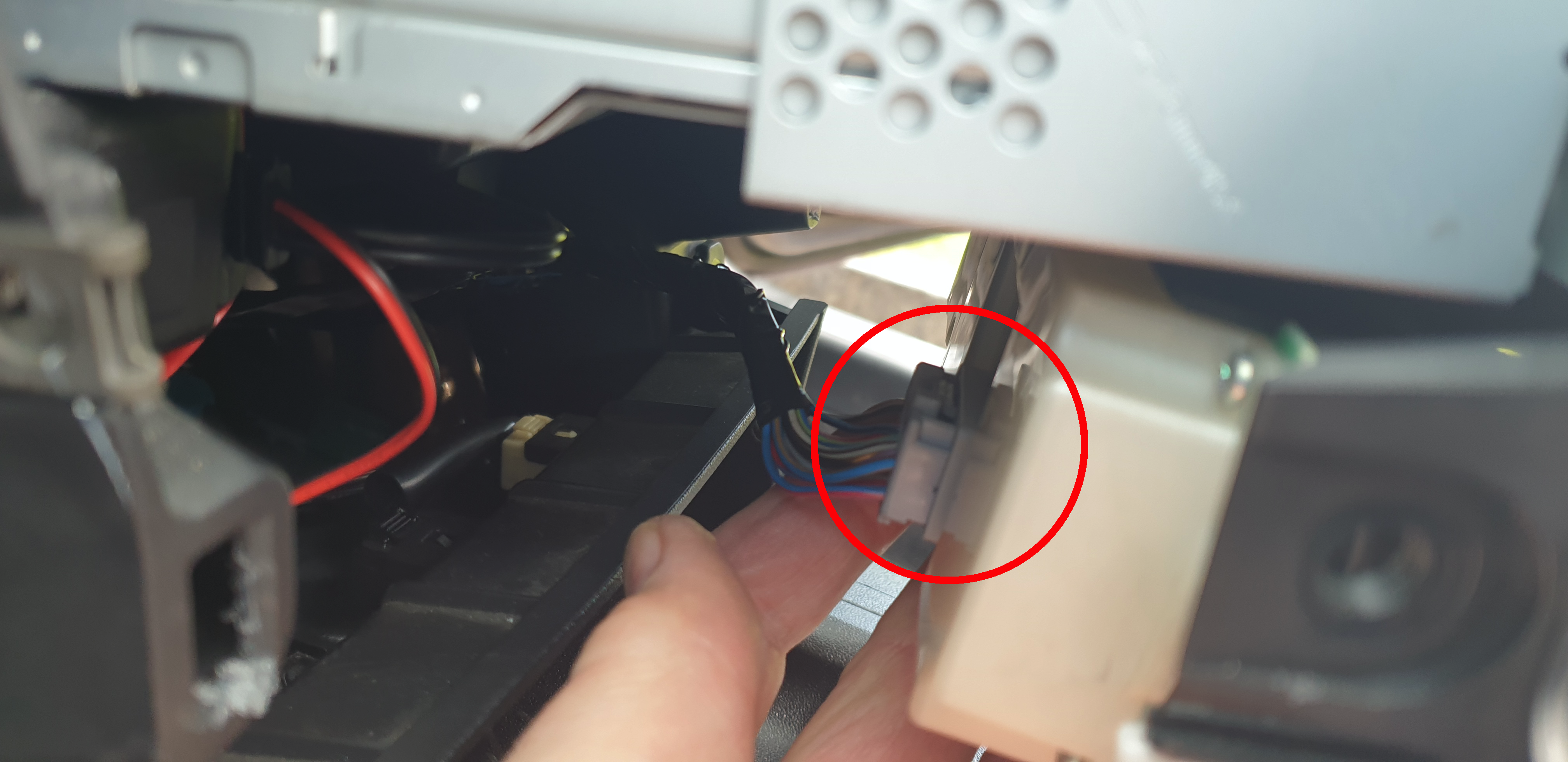
Continue to pull out the radio and unplug the coax/antenna
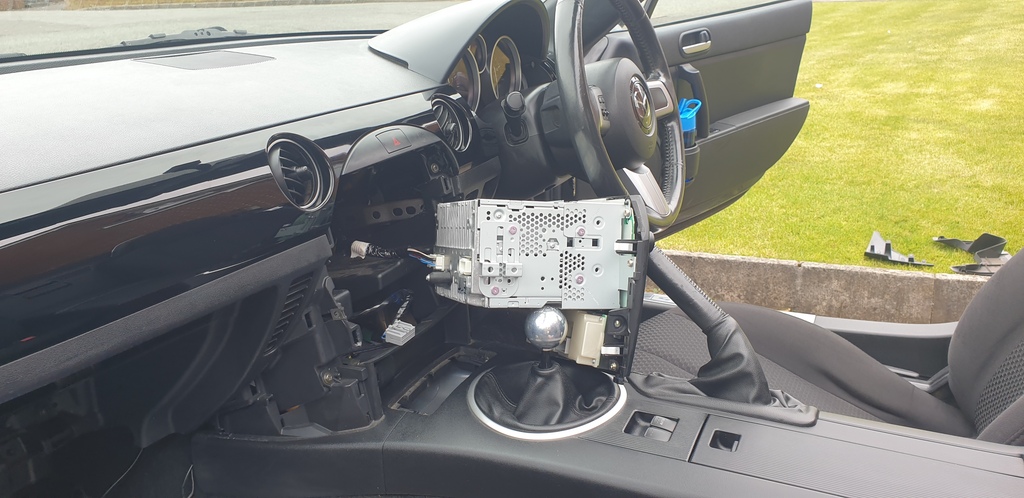
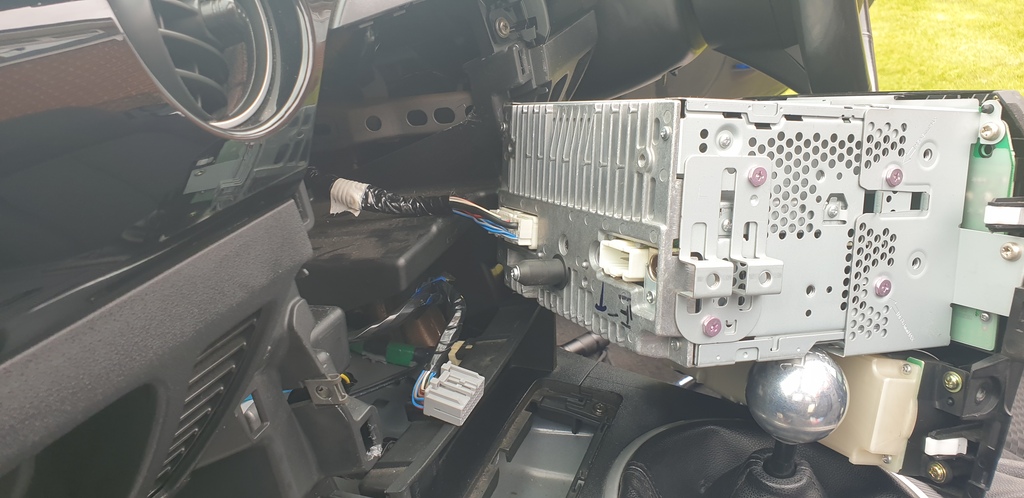
Providing the bluetooth adapter with power….
Start by removing the Aux Power fuse. The fuse box is in the passenger footwell in front of the door. The panel simply pulls off and the required fuse is the highest 15A fuse in the box.

Then break into the wiring for the cigarette lighter to find a 12V and a Ground supply. Bare the wires, identify polarity with a multimeter and connect the bluetooth adapter power leads, soldering and wrapping with insulation tape.

I installed a cigarette lighter socket at the same time and connected the bluetooth adapter power into the wires for this (so as to later plug in a USB power supply for my phone and hide it behind the dash without using up the lighter socket on the dashboard, creating a trailing cable). Tape the phone charger into the socket so it doesn’t vibrate loose. Also tape the whole thing to something solid then it doesn’t rattle when driving.
Next feed the bluetooth adapter up into the space below the radio. Tape it to something solid that isn’t in the way of the radio or fan control so that it doesn’t rattle when driving

Plug the bluetooth adapter into the radio aux socket

And test everything works before reassembling the car. Put the fuse back in, turn the ignition, turn on the radio (select Aux by pressing the Media button) and connect a bluetooth audio device (mobile phone). Turn up the volume and ensure all is working before reassembly…
Plug in the antenna, slide the radio in and push it home carefully – ensure no wires are trapped. Re-insert the 10mm bolt inside the dash, replace the side screws into the plastic sides of the radio unit and push the plastic trim back onto the sides of the centre console.

2 Replies to “How To: Install Bluetooth Adapter on MX-5 NC”
I’m getting stuck on the “Then break into the wiring for the cigarette lighter to find a 12V and a Ground supply. Bare the wires, identify polarity with a multimeter and connect the bluetooth adapter power leads, soldering and wrapping with insulation tape.”
Can you provide a diagram of what I’m doing here?
You simply need to bare some of the insulation on the wiring that goes to the cigarette lighter and connect your new wiring into it (with the polarity the correct way around) and then ensure a good connection (I’d suggest soldering) before insulating again (wrap any bare wires in electrical insulation tape)